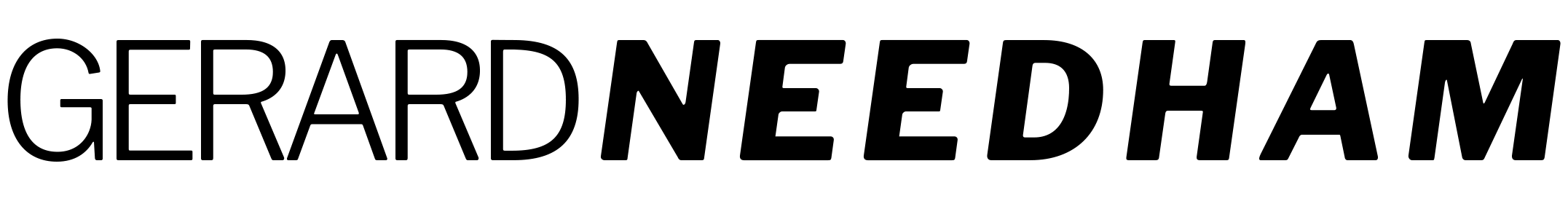Analog Curve Collection
Analog Curve Collection
Couldn't load pickup availability
アナログ Analog Curve Collection – Lightroom & Photoshop
Now Live! My latest creative toolkit, built from the foundation of real film scans from a grey scale, designed to shape the contrast, tone, and color depth of Film at the most fundamental level, the curve.
In addition to the film-inspired curves, I’ve also studied the tonal shaping used in modern cinema and high-end fashion work! blending ARRI-style highlight rolloff, editorial contrast, and refined skin separation into each curve for a timeless yet contemporary look
Why I Created This Collection
After years of refining my film-based workflows, I realised that every timeless film image whether shot on Kodak or Fujifilm, starts with the curve. It defines how your highlights roll off, how your mids breathe, and how your shadows carry depth.
The Kodak and Fujifilm inspired Curves has been tuned by eye and color matching tools across real film scans to achieve balanced contrast, cinematic latitude, and skin tones that stay natural in every light.
Where my Presets define the overall film palette, these Analog Curves refine the underlying tonality, giving you the perfect starting point for color grading, retouching, or building your own custom looks.
Perfect For
✅ Portrait, Lifestyle, Editorial, and Cinematic Work
✅ Re-creating Film Contrast & Tonal Depth
✅ Pairing with LUTs, Presets, and Custom Profiles
✅ Building a filmic base before applying color grades
What’s Included
📈 26 Curve Presets Total — each of the 10 looks includes:
-
TONE Curve – controls brightness and contrast response
-
RGB Curve – shapes color balance and separation
-
FULL Curve – combines both tone + color for the complete analog response
🎞️ 10 Distinct Curve Designs — From Fuji’s nostalgic analog softness to ARRI’s refined cinematic latitude, covering every mood from natural daylight portraits to editorial and cinematic work
📸 Compatible With
Adobe Lightroom Classic (Desktop)
Adobe Lightroom (Desktop & Mobile)
Adobe Camera Raw (Photoshop)
Adobe Photoshop (via Camera Raw)
Adobe Lightroom Web
✅ Works with all major camera brands: Sony, Canon, Nikon, Fujifilm, Leica, Hasselblad, Panasonic, and Olympus
✅ Designed for RAW files — results may vary slightly depending on your base profile and exposure, works on Jpeg. files (but RAW is Recommended)
✅ Delivered in .XMP format for seamless installation across all Adobe platforms
Analog Curve Timeline
⚙️ Important Note:
Film has character and so do these curves. Exposure, lighting, and white balance will influence the final result.
Each curve has been carefully designed to emulate analog behaviour digitally, but the beauty of film lies in its imperfections.
These curves will influence exposure, contrast, and white balance.
After applying, make adjustments to these sliders to achieve the perfect balance for your image. In short reduce contrast in the tonal adjustments, and use the curves to add the contrast back in, then adjust exposure and white-balance to suite
To understand how Tone Curves differ from tonal adjustments, and how to fine-tune your edits for the best results, watch this video: https://geni.us/f3wna
All digital products are non-refundable. However, if you experience installation issues or need help matching tone to your presets, I’m happy to assist.
Please email me at geard@geardneedham.com
Enjoy :)